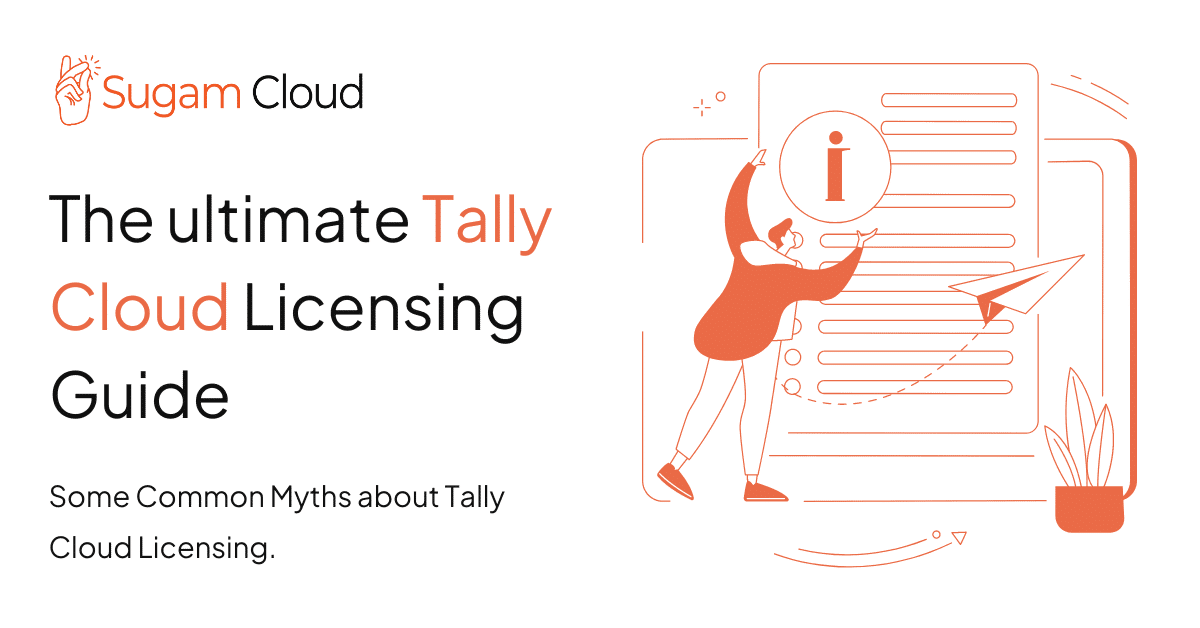
The ultimate Tally Cloud Licensing Guide
When you use Tally on Cloud, you must have a valid license to do so legally. This license includes not only a valid Tally Prime license but many others.
Common Myths about Tally Cloud Licensing
Most people assume that when they buy Tally Cloud services from any provider, all the relevant licenses are already included in that offering.
But it might be far from the truth.
You must confirm with your Tally Cloud vendor whether their offering includes a valid License.
There are two ways to run Tally on the Cloud: on Windows Servers or on Linux Servers. While Linux has no license cost, Windows servers require a license.
Let’s understand the requirements for running Tally on a Windows Server environment.
Understanding Tally Cloud Licensing Requirements
- Tally Prime software requires a Windows Server Operating system license.
- Since you are accessing your Tally Software remotely, you also require a Remote Access License (for the operating system).
- Last but not least, you need a valid Tally Prime License. It may be a single-user or multiuser version.
You might say that you have a Windows license for the desktop on which you are accessing Tally Cloud. But that is not valid for running Tally on the Cloud; your server needs a license.
Remember, you are putting your Critical Financial Data at risk when you use Tally Prime from servers that do not have valid licenses.
What is the risk of using Tally Cloud without a valid Server license?
You might think that, since the vendor provides the server, it’s their responsibility. But that might not be the case.
Check with your vendor and get the clarification in writing from them.
- Legal Problem: Your Cloud providers might be using cracked server software versions, which can have legal implications for you. Imagine what would happen if authorities seized your provider’s infra just because they are not using licensed software. Your entire work would be halted.
- Old Software: New and latest software versions might not have cracks available, so some vendors use older versions of Windows and other software.
- Data Security: Generally, the legal and latest version of the software has the latest security patches. Unlicensed versions might not have those patches.
- Virus and Malware: Software without a license is at a higher risk of virus, malware, and ransomware attacks.
Next Time you buy a Tally Cloud Subscription, especially on the Windows platform, confirm whether it includes a Windows License and a Remote Access License.
How does Sugam Tally Cloud Licensing work
- All our Servers are based on Licensed Windows Server 2022 (The latest version with all the latest updates).
- For Remote Access, we use Licensed TS Plus (the latest version with additional features for increased security and performance).
- For regular backup, we use the tool developed for the Open Source Borg Backup tool.
- Clients need to bring their own Tally License. Currently (March 2024), we do not sell Tally Licenses. We do not allow unlicensed Tally software on our servers.
Experience the Future of Tally Cloud with Sugam Cloud
Sign up today & witness the power of legal, secure, and 24/7 accessibility Tally.
CEO, Enjay IT Solutions
